Using Godmode9 from your 3DS, you can dump a decrypted copy of the game. This guide will ensure you get a proper dump either as a .3ds or .cxi file.
Game Cartridge
If you’re using the NTSC version, navigate to [C:] GAMECART -> 00040000001BB200_v00.trim.3ds.
If you’re using the PAL version, navigate to [C:] GAMECART -> 00040000001BFB00_v00.trim.3ds.
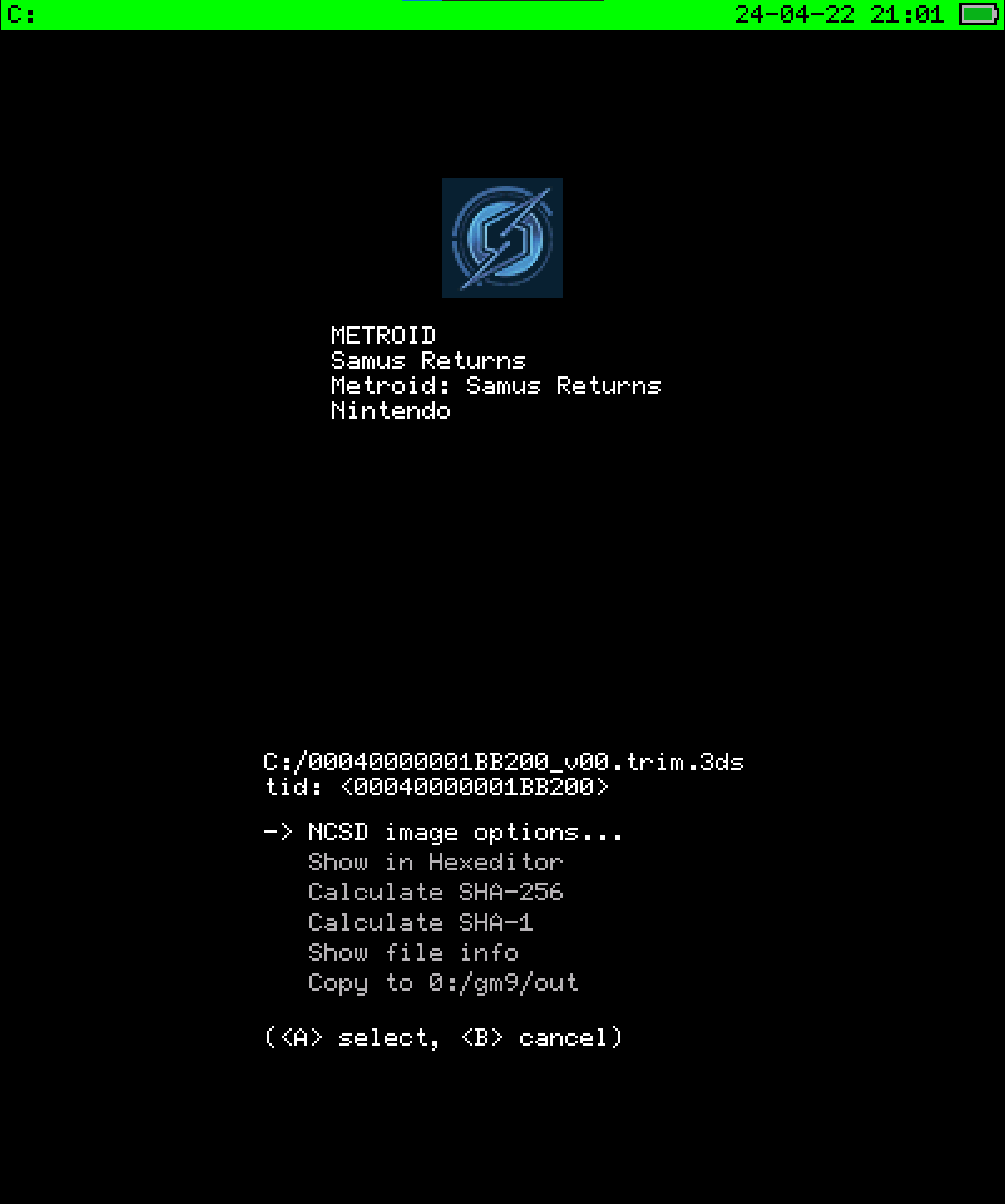
Godmode9 screen for game cartridge
Next, navigate to NCSD image options... -> Decrypt file (0:/gm9/out), then press A to confirm.
Copy the .3ds file from this directory on the SD Card to some place on your computer.
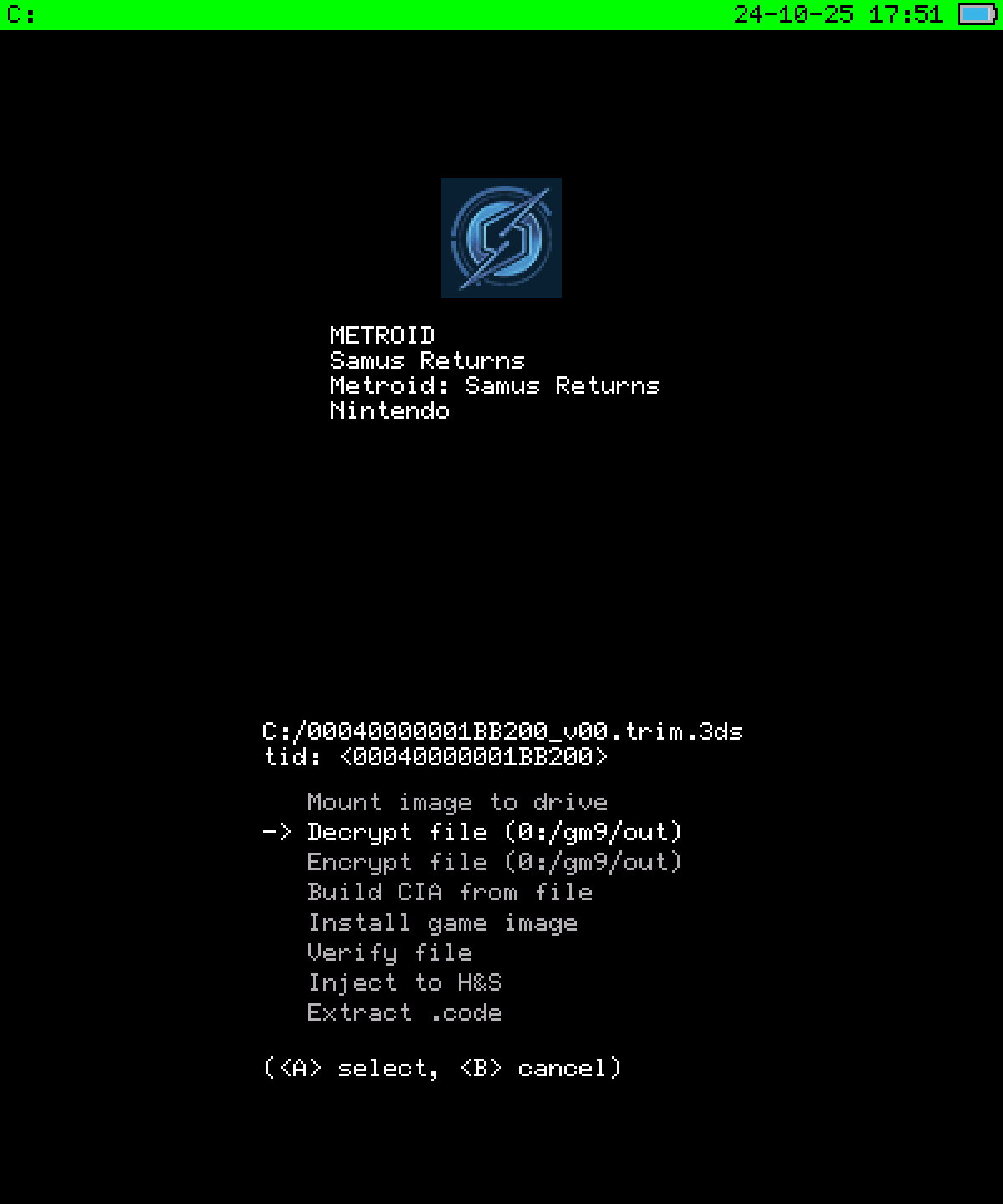
Menu to decrypt 3DS file to output folder on SD Card
Game Installed on SD Card
If you’re using the NTSC version, navigate to [A:] SYSNAND SD -> title -> 00040000 -> 001bb200 -> content -> 00000000.tmd.
If you’re using the PAL version, navigate to [A:] SYSNAND SD -> title -> 00040000 -> 001bfb00 -> content -> 00000000.tmd.
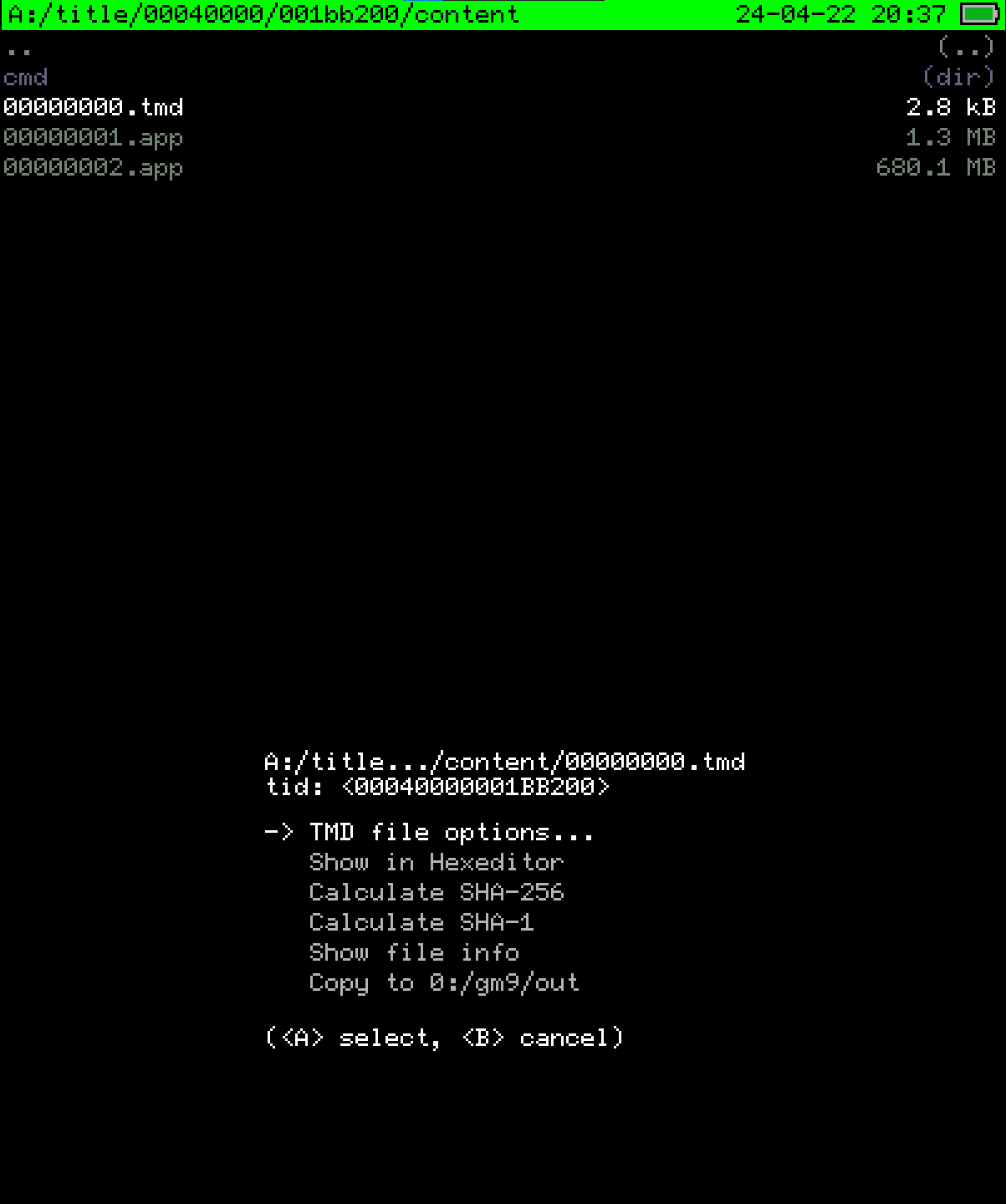
Godmode9 screen for installed game path for CXI files
Next, navigate to TMD file options... -> Dump CXI/NDS file, then press A to confirm.
Copy the .cxi file from the 0:/gm9/out directory on the SD Card to some place on your computer.
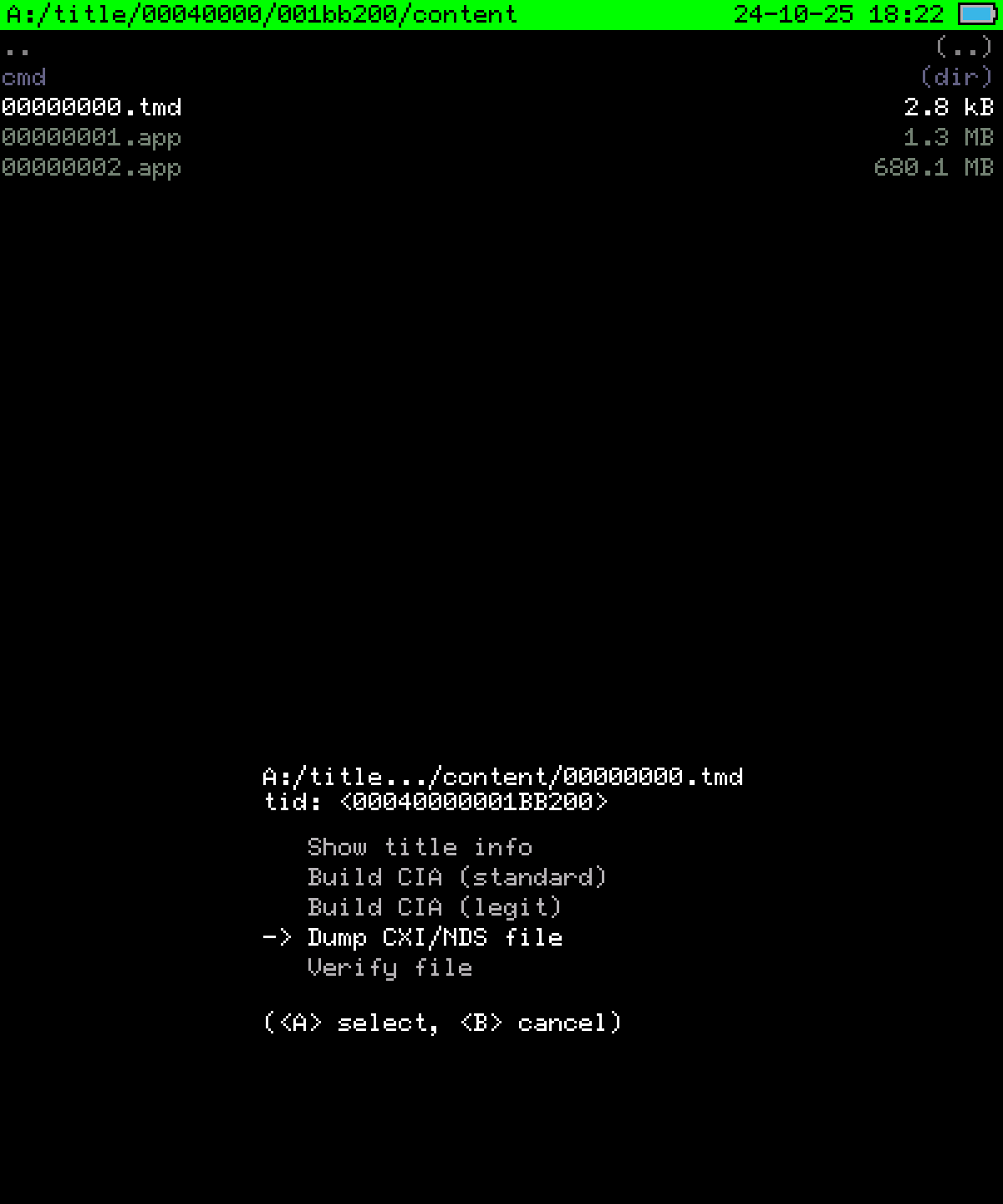
Menu to decrypt CXI file to output folder on SD Card